Email Marketing is essential to build a successful blog and earn some extra bucks with your blog but when you get started with email marketing, you will get confused with which tool to choose because of multiple tools in the market and their features,many marketer's have different opinion on few say Aweber and many say get response ,so I had come up with a detailed comparison between two tools
Aweber Vs Get Response Detailed Comparison
Get response is email marketing tool with a quite lot of features with which you can host mailing lists,creating attractive newsletters to subscriber's,it also help you to communicate immediately with blog subscriber with auto responder that allows you to set time intervals in which you want to send newsletter's to blog subscriber's ,with it's services you can send thank you letter,discount coupon's.
GetResponse's Features
- Sign up forms Scroll box, Exit popup, Fixed bar, Shake box, Image box.
- Predesigned templates for mails
- Autoresponder facility for incoming emails
- Rss feed for sending emails
- Custom Landing Page Templates
- Various Analytics like Email sent, failed, opened, etc.
Aweber's Features
- RSS to Newsletter
- Pre-Designed Newsletter Templates
- Simple Analytics
- Autoresponder facility
- Sign up forms, inline, Pop-over, Lightbox, Pop-up.
- Huge list of Integration with Third-party applications
Aweber Vs Getresponse (Pricing)
Price is one of the important factor ,when it comes to pricing getresponse is the winner ,especially when you have less no of subscriber's
Get Response Pricing
well from the pricing list you can see that get response is the best budget email marketing tool ,with get response you can save about monthly 4$ instead of using Aweber,when you buy it for an year you get a discount of 1.8% ,this is not available with aweber so now lets take other factors into consideration now.
Email Templates:
Template is one of the important factor for deciding which email marketing tool to choose ,both the platform templates are responsive,but when it comes to get response the templates are quite cool and friendly,the templates of get response provide all the feature's of template's of aweber.
GetResponse Templates
Aweber Email Templates
Split Testing:
Split testing feature allows you to select different types of templates from the database and send the best one to your subscriber's ,get response allows you to test up to 5 email news letters where as aweber allows you only to use 4. Both Getresponse and Aweber offer more comprehensive split testing functionality than their rival Mailchimp, which essentially only allows you to do a one simple A/B test and only involving subject header, sender, or send time - Aweber and Getresponse don't have any such restrictions, allow you to test entirely different versions of your email out on your data.
Landing Page:
landing pages are the basic webpages which allow you to capture data and emails ,landing pages contain attractive images and text.get response allow's you to create good landing pages with drag and drop feature but you need to pay a small amount of 15$,or else you can create one landing page with 1000 views monthly is allowed.
Delivery Speed:
Main aim of using these services is to promote your product via emails and for it is must that email's deliverability rate are best. If you dont have high rates, all this campaign are useless. But for this case I have to say that "Houston, We have a Problem!" as both of the services are delivering at rate more than 95%. Both are reliable in delivery rates but recently I observed that Spam rates from Aweber is high and maybe in near future it might occur that email provider flags genuine Aweber emails, so I would suggest for safety opt for GetResponse.
Quick Comparison:
| GetResponse | AWeber | |
| Detailed analytics | Yes | Yes |
| Email templates | 800+ | 450+ |
| Email reports | Yes | No |
| Goal/sales tracking | Yes | Yes |
| Mobile app | Yes | No |
| Image hosting | Yes | Yes |
| Split testing | Yes | Yes |
| List automation | Yes | Yes |
| Drag and drop message builder | Yes | Yes |
| Contact management | Yes | Yes |
| Photo gallery | Yes | No |
| Responsive emails | Yes | Yes |
| Social integration | Yes | Yes |
| Action based auto responder | Yes | No |
| Landing pages | Yes | No |
| Surveys | Yes | No |
| QR code generator | Yes | No |
| Time-based auto responder | Yes | Yes |
| RSS to email | Yes | Yes |
| Form builder | Yes | Yes |
| Number of emails | Unlimited | Unlimited |
We wont like to go into deep analysis but you can look the final decision for different criteria.
Final Decision:
Before deciding, lets take a quick look which service won in sub sections.
| Criteria | GetResponse or AWeber? |
| Message builder | GetResponse |
| Auto responder | GetResponse |
| Ease of setup | AWeber |
| Split testing | GetResponse |
| Analytics | GetResponse |
| Delivery rates | Draw |
| Pricing | GetResponse |
| Integrations with other platforms | Aweber |
| Overall Winner | GetResponse |


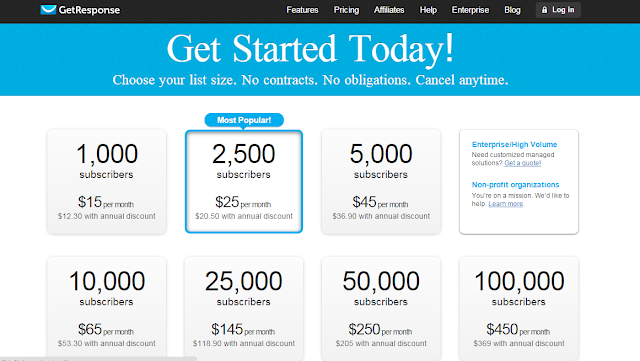

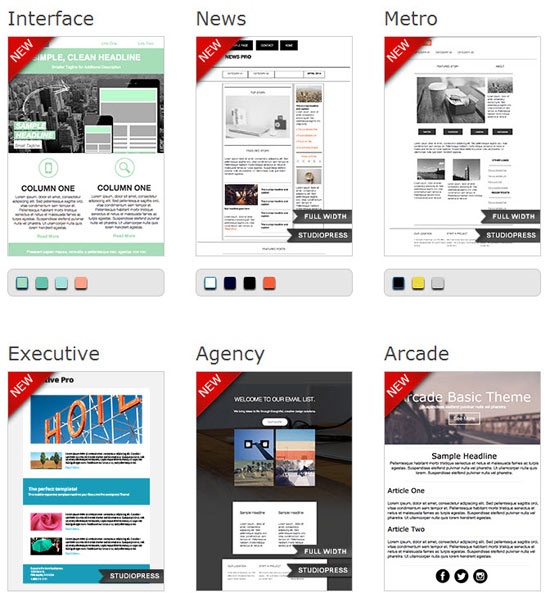
0 comments:
Post a Comment